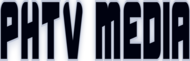The most common cause of buffering is the result of slow internet connection. This may be because of low internet speed or other users hogging the bandwidth in your house. Do you have lots of users in your home? Disconnect them all and try again.
Change your WI-FI channel. To avoid interference with nearby devices.
If you experience buffering press "pause" for 10-15 seconds and resume, most of the time that will eliminate the need to buffer. How to fix IPTV Stalker buffering issues, really simple to do. Change your router's DNS to Cloud flare DNS servers: Primary: 1.1.1.1 Secondary: 1.0.0.1 This can also be done on none STB devices. Setup on a Router Setting up 1.1.1.1 takes two minutes and requires no technical skill or special software. Even if you're a computer novice, pick your device below for an easy-to-follow setup guide. Your router's configuration may vary. Consult your manual for more information.
From your iPhone's home screen, open the Settings app.
Tap Wi-Fi, then tap your preferred network in the list.
Tap Configure DNS, then tap Manual.
If there are any existing entries, tap the - button, and Delete next to each one.
Tap the + Add Server button, then type 1.1.1.1
Tap the + Add Server button again, then type 1.0.0.1. This is for redundancy.
Tap the Save button on the top right.
You're all set! Your device now has faster, more private DNS servers Setup on Android Setting up 1.1.1.1 takes two minutes and requires no technical skill or special software. Even if you're a computer novice, pick your device below for an easy-to-follow setup guide. Note that Android requires a static IP to use custom DNS servers. This setup requires additional setup on your router, affecting your network's strategy for adding new devices to the network. We recommend configuring your router's DNS instead. This will give all devices on your network the full speed and privacy benefits of 1.1.1.1 DNS.