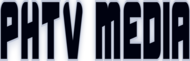First make sure that no computer or devices are switched on as these may take up bandwidth and cause the picture to break up. After making sure nothing else is switched on, to app, reboot the Router wait two minutes and then reboot the STB. Please then monitor the TV quality. If the picture quality continues to be poor, you will need to connect the Router direct to your main telephone point ie. remove any telephones, splitters or filters. Once the Router is connected restart it, and then the STB.